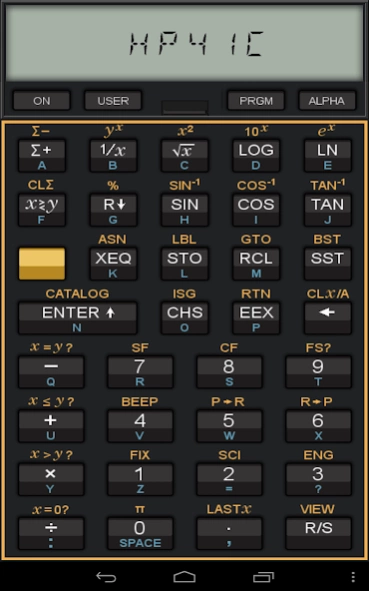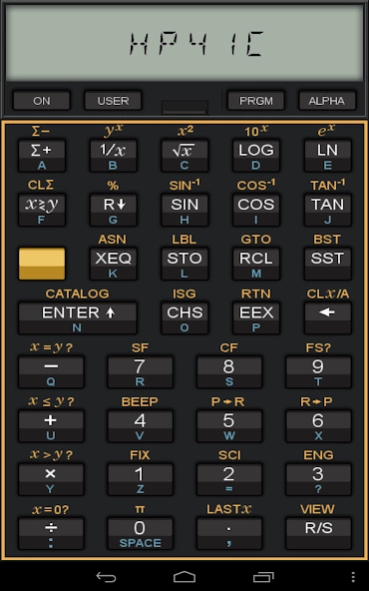go41c 1.2.1
Free Version
Publisher Description
go41c - HP 41 C scientific calculator hardware emulator
A scientific calculator based on the classic HP 41C.
Full HP 41C emulator:
- 64 memory registers.
- Automatic save and load of state.
- No modules support.
- 'ON' only active on 'longtouch' to avoid mistakes.
- Master clear supported (use 'press back' menu when calculator is off then press 'ON', then press 'back' to release it).
- No sound
Avoid checking 'force gpu rendering' in developer option in android 4.x prefs, this leads to graphic problems.
On S5 devices, long press the right hardware button to get the menu.
To have more features, get go41cx (sound, modules, printer, ...) for tablet see go41cxt (wand, debug ...)
Online manual at http://www.greendyk.nl/hp41c-manual/
Pdf manual at http://www.cosc.canterbury.ac.nz/greg.ewing/X-41/HP41C.pdf
More infos at Warren Furlow's site http://www.hp41.org/Intro.cfm
Emulator loosely based on Non-Pareil from Eric Smith, font by Luiz C. Vieira.
About go41c
go41c is a free app for Android published in the Teaching & Training Tools list of apps, part of Education.
The company that develops go41c is Olivier De Smet. The latest version released by its developer is 1.2.1. This app was rated by 3 users of our site and has an average rating of 3.2.
To install go41c on your Android device, just click the green Continue To App button above to start the installation process. The app is listed on our website since 2018-11-06 and was downloaded 390 times. We have already checked if the download link is safe, however for your own protection we recommend that you scan the downloaded app with your antivirus. Your antivirus may detect the go41c as malware as malware if the download link to o2s.emul.hp41c is broken.
How to install go41c on your Android device:
- Click on the Continue To App button on our website. This will redirect you to Google Play.
- Once the go41c is shown in the Google Play listing of your Android device, you can start its download and installation. Tap on the Install button located below the search bar and to the right of the app icon.
- A pop-up window with the permissions required by go41c will be shown. Click on Accept to continue the process.
- go41c will be downloaded onto your device, displaying a progress. Once the download completes, the installation will start and you'll get a notification after the installation is finished.